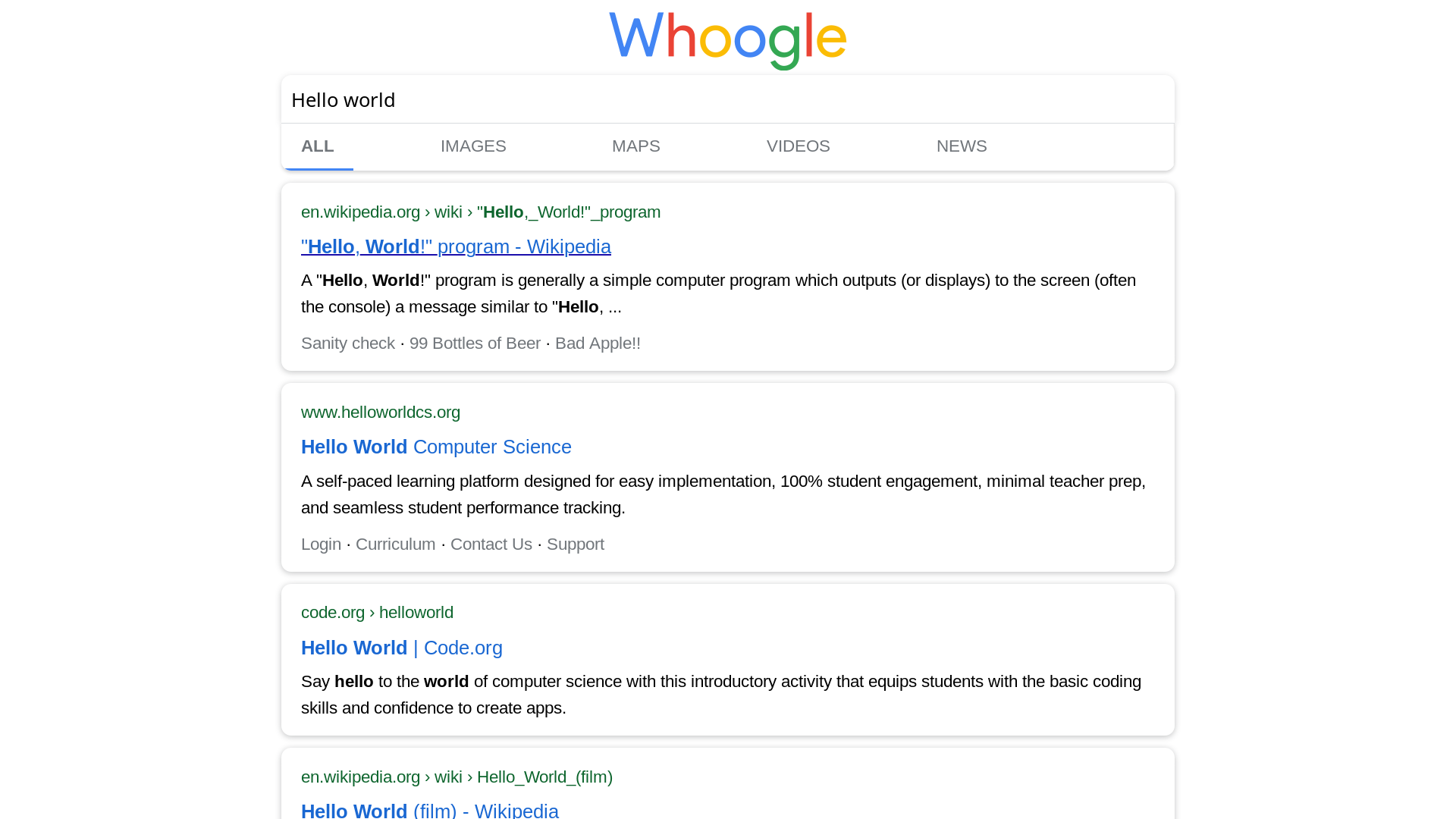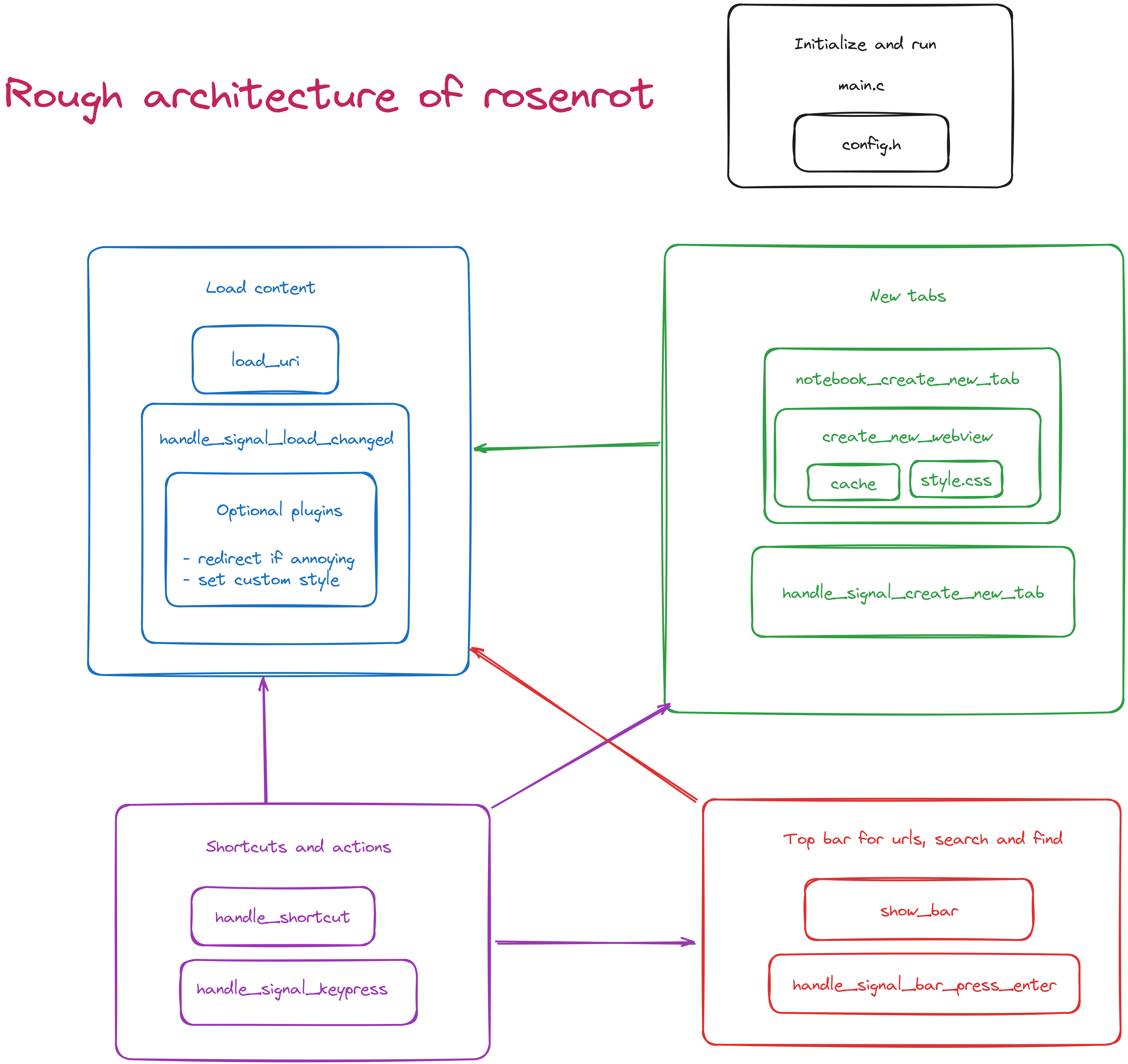| images | ||
| plugins | ||
| user-scripts | ||
| .gitignore | ||
| config.h | ||
| license | ||
| makefile | ||
| README.md | ||
| rose | ||
| rose-mklink | ||
| rose.c | ||
| style.css | ||
| TODO.md | ||
Rosenrot
Rosenrot is a small browser forked from an earlier version of rose. It has some additional quality of life improvements tailored to my (@NunoSempere) tastes and setup, and detailed installation instructions for Ubuntu 20.04.
Installation and usage
You can see detailed instructions here, for Ubuntu 20.04 in particular—though they should generalize easily to other distributions. Or a video installing rosenrot in a fresh Ubuntu 20.04 virtual machine here.
The general steps are to install dependencies, and then
make build
make install # or sudo make install
rose
You can also collect some profiling info, and then use that to get a perhaps faster version:
make fast ## will ask you to use the browser for a bit
make install
rose
You can also create a rose.desktop file so that it will show up in your desktop environment. You can see this documented here.
Features
- Tabs, cookies, caching
- Minimal ui, autohiding elements
- ~454L core code (the rose.c file)
- Customize appearance of the browser through css
- Built-in rose-mklink script for in-shell static links
- Optional adblocking through wyebadblock
- Max number of tabs (by default 8), configurable.
- Plugin system, seeded with:
- Libre redirect: Redirect annoying websites to open source frontends
- Readability: Strip webpages of unnecessary elements for ease of reading with a custom shortcut
- Custom style: Override the css of predetermined websites
- Stand in plugin: Mimick function definitions which do nothing for the above plugins so that they can be quickly removed
You can see some screenshots in the images folder.
Comparisons
Relationship with rose
- Rose is a minimal browser based on webkit2gtk. Previously, it described itself as aiming to be a "basement for creating your own browser using [the] gtk and webkit libraries".
- Rosenrot is my (@NunoSempere's) fork from rose. It has accumulated quality of life features/cruft that I like, like a "readability" plugin that simplifies annoying websites like Matt Levine's Money Stuff newsletter. It also incorporates ad-blocking.
- Rosenrot is also a song by the German hardcore rock band Rammstein.
Comparison with surf
- Surf is another browser based on GTK/Webkit, from the suckless community.
- It is more complex: surf.c has 2170 lines, vs rose.c's 454
- I find its code messier and harder to understand
- Conversely, surf has significantly more configuration options, and digs deeper into webkit internals.
- Anecdotically, surf feels slower, though I haven't tested this rigorously.
- surf has a larger community, with patches and modifications
- surf is more opinionated, but also less amateurish. For instance, rosenrot
- My recommendation would be to use rose, and if you find some feature missing, either look how surf does it and import it to rose, or move to surf.
Folk wisdom
Of general interest:
- I just found out that you can inspect a GTK application with the GTK explorer if you set a certain command-line variable. Try this with
make inspect. - Static variables keep their value between invocations.
- By default the searchbar is pretty gigantic. I've made this so because I'm a bit myopic, but also work with my laptop in a laptop stand. Anyways, if you are a more normal person you can change this in the style.css.
- The style.css usage isn't updated until installation. This is because by default rose uses the theme located in /usr/share/themes/rose/style.css, and that file isn't updated until make install.
The "architecture" of the application looks as follows:
Specific to my own system:
- At some point, I tried to install libsoup-3 and borked some unknown installation option/paths. So now I need to run rose with
GIO_MODULE_DIR=/usr/lib/x86_64-linux-gnu/gio/modules/ /bin/rose(or putexport GIO_MODULE_DIR=/usr/lib/x86_64-linux-gnu/gio/modules/in my .bashrc). This won't affect new users though, just double checked on a fresh machine.